This is an interesting question for newcomers to the Amazon Affiliates program. The Sitestripe at the top is a great little feature to help us easily add affiliate links to Amazon products. Clicking on the Text link at the top left once you’re on the page of a product you’d like to recommend opens up a link builder….
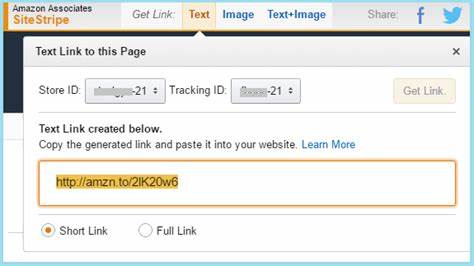
….but there is a choice between using a Short and Full text link that can be confusing. Which one should we use when linking to products? What’s the difference between them, and does it matter whether we use the short or full text affiliate link with Amazon?
The bottom line on this is that it’s really a tradeoff between what visually looks better versus what is more convenient and flexible long term.
Here is a quick summary answer:
As a general rule, it is better to use the full Amazon affiliate text links for linking to products, since these are much easier to change in bulk if you ever need to insert a new affiliate ID into the links. The shorter links look better but must be changed one by one if you ever need to edit the embedded affiliate ID.
In other words, if you’re thinking of being in blogging and affiliate marketing for a long time, and plan of producing a lot of content with a lot of affiliate links, then long term, you’re better off using the full text links with the Amazon Sitestripe.
We’ll explain why this is in more detail, but we’ll also cover the main exception when using the shorter, tidier links does make sense – for YouTube content creators.
Let’s look at the issue of short vs full Amazon affiliate links in more detail – how to use them, and when to use each one depending on your circumstances.
Using The Full Amazon Affiliate Text Links
The full Amazon text link is the second option you can select on the Sitestripe, and produces an often very long string of text, with your Amazon affiliate ID embedded in it somewhere; something like this:
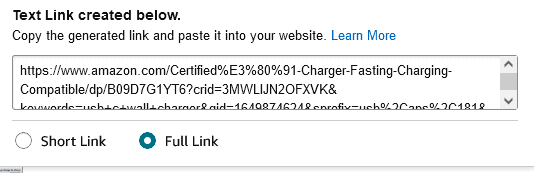
Here’s the main benefit to using the longer form Amazon affiliate text links:
They are much easier to edit in bulk if your Amazon store ID ever changes, or you decide to create new ones to filter out where you sales are coming from among your different blogs/channels. See the section below for more on this. This is THE major reason to use the longer link, even though it’s really long.
But here is the main drawback:
The longer Amazon text links just look untidy and excessively long, and can run into several lines of jumbled garbage. They can’t really be memorized and would look really unsightly anywhere they would be displayed publicly (like under a YouTube video).
But in fairness, if it’s just a text link embedded in a blog post, the length of it doesn’t really matter. The user never really sees the link in this case, and isn’t bothered how long it is. They just click on it, and it takes them where they need to go, and ensures you get credited for any sales because it’s got your affiliate ID embedded into it. It’s on YouTube that it can be more problematic, but we’ll cover this below.
Using The Short Amazon Affiliate Text Links
Now let’s turn to the short form affiliate text link Amazon lets you use.
These are always created in a much more compact and consistent format, always coming in the https://amzn/to/xxxxxxx form, with the last 7 digits being a unique mix of letters and numbers for each product link.
Something like this:
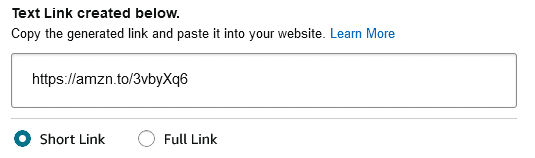
Here are some benefits to using these shorter amzn.to/xxxxx format links:
- They just look neater, tidier and more compact versus those long full links that can span several lines.
- They are also easier to memorize, because they have the same format and length, and there are only 6 or 7 digits after the last slash that are unique. If you use a certain link a lot, you will often be able to remember what it is off memory and therefore it’s easy to insert somewhere whenever you need it, without even needing to look it up.
- Because they’re generated by Amazon, you can be sure it’s within the rules. Remember, using other link shorteners like and cloakers like Bit.ly is generally prohibited by Amazon, with only certain specific services like Geniuslink allowed. So if you want to use short, easily memorized links, the Sitestripe is where to do it.
But here is the main drawback:
Short form Amazon affiliate text links aren’t editable if you ever need to change the affiliate ID that’s inserted in them. You’ll just need to create a whole new short link from the Sitestripe, and do this one by one for every single one of these short format links. If you’ve posted a lot of them, this can be a real pain to change them all over.
This is the main real negative to using these shorter links, and it’s why I never use them myself. I always use the longer links, even though they don’t look as tidy.
Why Might You Need To Edit The Affiliate ID in a Link?
We should explain this more, because it’s the one crucial issue that long term means you are usually better using the longer links. But why would you ever need to change the affiliate ID embedded into a link anyway? Why does it even matter? Can’t we just use the shorter links for convenience?
While it might not be more readily apparent to newer bloggers especially, there are some specific instances where you might need to edit the affiliate ID that is embedded into your Amazon links. Here they are:
- If you get kicked off the Amazon affiliates program because you haven’t driven the required number of sales (usually 3) in the first 90 or 180 days. In this case, you can reapply, but you’ll lose your old affiliate link and be given a new one. Therefore all your existing links need to be edited to insert the new ID, and this is much easier to do in bulk if you’re using the longer link. The shorter links can’t be edited and you have to create whole new ones for every single link on your site.
- If you initially just use one affiliate ID, but start to create separate store IDs on Amazon Affiliates, often because you start separate blogs and want to see which sales are coming from which of your blogs. Again separating this out and changing links is much easier using the full links than the short links.
- You get banned from Amazon affiliates for some other reason, and need to rejoin. Again, you’ll lose your old ID and need to enter a new one, assuming you can get back on the program. This is easier with long links that short ones.
See here for a useful video on how to change all your Amazon affiliate link IDs in bulk – again though, only works if using the longer links, not the shorter ones.
When Should You Use The Full Link?
Given everything we’ve covered so far, here are the cases where I’d recommend using the full Amazon text links:
- Any time I’m adding a text link to a blog post, I would recommend using the full link, even though it’s longer. It’s much more easy to edit if you ever need to change the affiliate ID.
- If your plan is to expand outwards and create multiple blogs, or one very large blog, always use the long text links so they’re easy to edit en masse if you ever need to.
- If you’re just starting out with a new blog, and have joined Amazon Affiliates early on, and are still struggling for traffic and sales, always use the long links, so you can edit them if you get declined for not having enough sales and have to start over with a new ID.
- Any time you’re publishing a large amount of content with a large amount of affiliate links in it, that might need to be edited later on.
- Basically, any other time I’m using text affiliate links other than possibly on YouTube, I’d use the full link for long term editing convenience.
- If you ever want to sell your website, it makes it much easier for the new owner to switch over all the Amazon links from your affiliate ID to their affiliate ID if you’ve used long links. OK, this doesn’t really affect you, but they say what goes around comes around. Maybe one day, you’re buying a website off someone else, and…….
When Should You Use The Short Link?
By contrast, here are the much more limited scenarios when it could make sense to use the shorter Amazon affiliate links:
- Posting affiliate links under YouTube videos – this is where it can make sense, because those shorter links are neater and tidier, and much better visually for posting in the description of YouTube videos. YouTubers often post a list of “recommended products” in the description of their videos using these amzn.to/xxxxx links. Something like this:
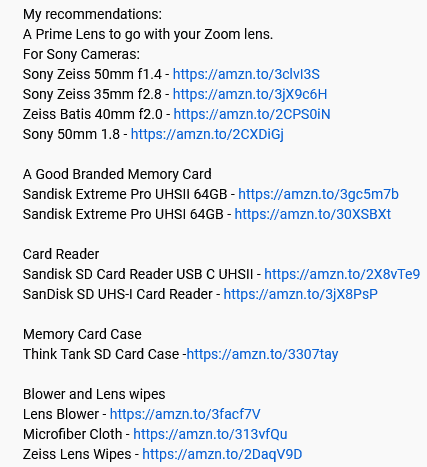
It would be a mess posting the longer links here instead; the shorter ones are better in this case, provided you understand they can’t be edited later on.
- If you’ve only got a small amount of content and affiliate links on your website, to the extent that it wouldn’t even be a big deal if you had to go back and do new ones for whatever reason.
- You want to be able to memorize a link to specific product because you use it a lot. You can do this using the shorter link format; you can’t remember one of those long links.
Therefore if you meet one of these criteria, or just prefer the short links and don’t mind about any extra work you might have in the future creating all new ones manually if needed, then it can make sense to use them. But mainly it’s for YouTubers; anyone else I’d strongly recommend sticking to the longer links.
Related Articles
Here are some related articles we’ve done that cover the same general topic of Amazon Affiliates, affiliate links and links in general:

