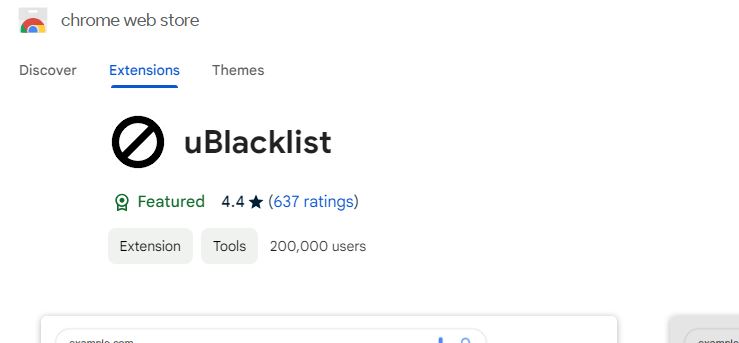Google has made some bizarre changes to it’s ranking algorithm in recent months, meaning that forum results from sites such as Quora and Reddit are now much more prominent in the search engine results pages (SERPs).
For sure, for some search results, there can definitely be a benefit in search engine users getting perspectives from real people from forums like Reddit and Quora. But a lot of users are finding this has gone way overboard, with loads of thin, spammy, unhelpful forum posts showing up that don’t satisfactorily answer the topic they searched.
If you’re one of these people who has now got sick and tired of useless Reddit/Quora entries appearing in Google search results, there is a way to get rid of them entirely.
Here’s a very quick run down of what you can do:
- Download the uBlacklist extension for your browser
- Open up a Google SERP
- Open up the uBlacklist extension and enter the sites you want to block
And that’s really it! Once you block certain domains like Reddit, Quora, or any other site you want, they won’t appear in Google search results at all. So you can get more customized search results to your own preference if you don’t want to see these sites any more.
More Detailed Steps
Step #1
Let’s cover the process in a bit more detail. Firstly, open up your Chrome or Firefox browser (or other Chrome related browser like Brave or Opera), and go your Extensions/Plugins menu.
Then search for “uBlacklist“, and the following plugin should come up:
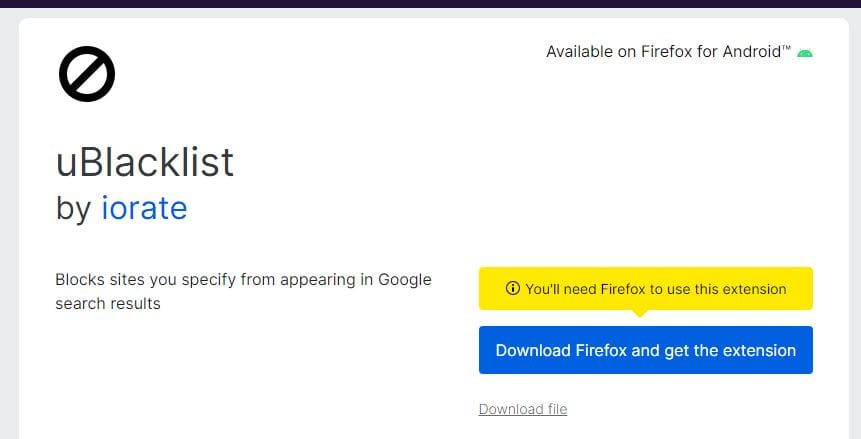
Here are direct links to the plugin to make it easier:
Install the plugin as directed.
Step #2
Next, open up Google search and type in any search query (eg. “why is google so full of reddit trash”). Once the search engine results page (SERP) opens up, then you need to open up your Extensions/Plugins tab on your browser (in Settings/Options or in the top right corner of your browser next to the address bar) and go to your uBlacklist plugin and click Options.
You then need to enter the domains you want to have blocked from Google search results, one line at a time, like this:
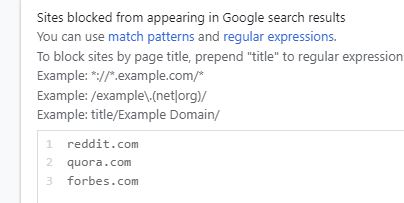
Make sure it says “sites blocked from appearing in Google search results” right at the top, as in the screenshot above, and you know you’re good to go.
You can enter Reddit, Quora, Forbes, or any other site you don’t want to see anymore in search results into this plugin, and they’ll be removed from any Google SERPs you see using that browser.
And that’s really it. A great simple way to remove sites you don’t want to see when searching with Google anymore.
There’s also some more advanced features you can use with this plugin:
- Also block whatever sites you want from appearing in SERPs for other search engines (Bing, Yahoo, DuckDuckGo, etc).
- Toggle on a “block this site” option on your browser, to immediately block sites you encounter as searching/browsing
- Toggle on an option to add a “block this site” hyperlink option to click on right there in the SERPs, to block a site from appearing even more quickly.
- Toggle on a link to see with one click on a link all your blocked sites.
These are just shortcuts to make blocking sites even quicker and easier, like this:
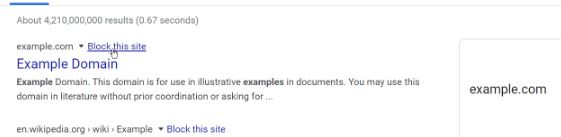
See the toggle options below the box to enter blocked sites, for these options for even more efficient site blocking on the fly as your browse/search online.