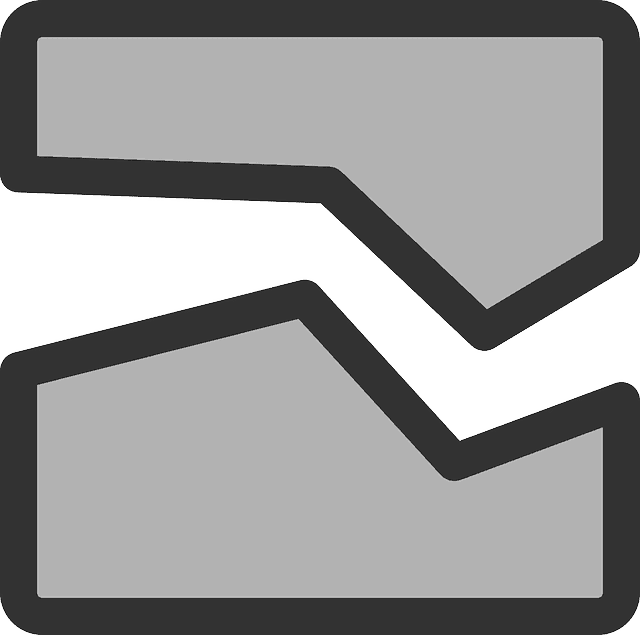This is a very specific problem that can happen when trying to use the Amazon Sitestripe to upload images onto your WordPress website. Sometimes the image will not display and there will just be little broken image link in a box instead of the actual product. Is there a fix to this?
With SiteStripe images retiring at the end of 2023, there’s actually another reason why Amazon product images won’t load on Firefox or other browsers, and it’s actually something the site owners themselves need to address (we’ll cover this further below).
But let’s start with the quick fix for browser settings blocking images from being displayed.
Changing Your Browser’s Cookie Settings
When you use Amazon product images on your site, it doesn’t embed an actual image but rather a code which then references where that image is on Amazon’s own servers. In other words, it pulls a live copy of the image off their server so if they change it on their side, it will change on your side as well to keep images up to date.
Nevertheless, having certain certain restrictions on Tracking and cookies in Firefox can stop these images being properly pulled off Amazon’s server and you will get the broken link box instead. To fix this do the following:
- Go to Options in your Firefox browser.
- Head to the Privacy and Security Tab.
- If your Cookies and Tracking Protection settings are set to strict, bring them back to Standard. This should allow the images to load from Amazon.
Some cookies are needed to make sites work and this is an example of that. Having your settings too strict can stop images and other things loading so altering your settings can allow images to load again.
For Site Owners – Amazon SiteStripe Images Will Not Display After 2023 (Use API Instead)
This is more for site owners who notice the Amazon product images they’re using no longer load in Firefox or other browsers – if they’re SiteStripe images, none of them will work from 2024 onwards.
Very soon, any Amazon product images generated from the SiteStripe Image or Image & Text features will not display at all on Firefox or any other browser, since Amazon is retiring these features and allowing only Text links to be used via the SiteStripe.
![]()
Therefore, this is a more immediate reason why Amazon product images might not be displaying on your browser – if they’re still being served from code pulled from the SiteStripe feature, these will no longer work after the end of 2023 and no image will display.
To fix this, you’ll need to either delete the code and the image altogether, or switch over to using the Amazon API tool to render product images instead.
Assuming you’re a fully qualified associate and have an API key, here are the general steps to do this:
- Log into your Amazon account
- Go to Tools….Amazon API
- Load up Scratchpad
- Click on GetItems
- Enter product and affiliate details
- Enter your access key and secret key
- Select correct image category and size
- Click on Run Request
- The API image code will display
- Paste this code onto your website to display new API image.
See our full guide for step by step illustrated steps on how to switch out Amazon Sitestripe images for API ones, including how to get an API key and plugin alternatives if you can’t get an API key.