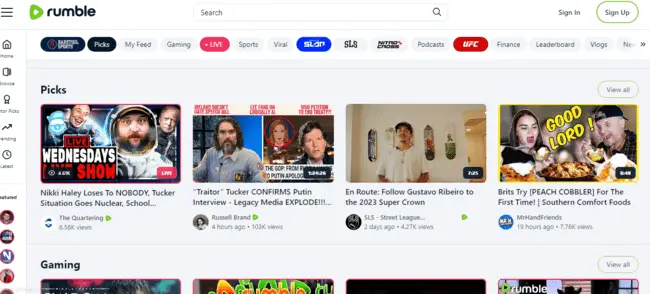Rumble is quickly emerging as a possible long term competitor to YouTube, with it’s nice clean layout and free and reliable uploads and streaming, plus fully embeddable videos.
Firstly, you can actually purely watch videos on the platform without even creating an account, but for anything else like liking/commenting etc, an account is needed. But the different menus and options you are presented with when first signing up for the platform can seem a little overwhelming to people who haven’t used the site before.
When first signing up for the site, you are presented with 3 options:
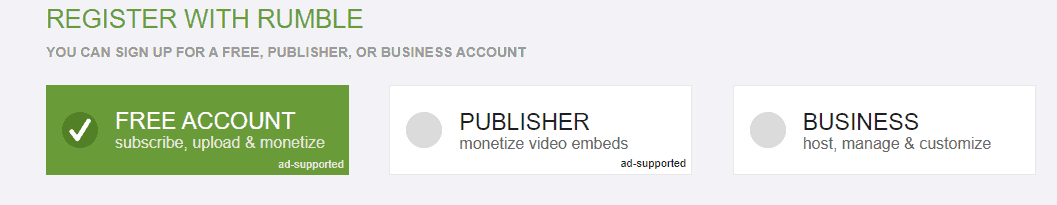
To non technical people, this can all meaning nothing, and they just want a bottom line answer as to which account they should open to just get uploading videos. In this article we’ll break down the different account types you can have on Rumble, and which one is best in which circumstances.
Here is a summary answer:
The free account is usually sufficient for most content creators who just want to upload and monetize videos on the Rumble platform. The publisher account is useful if you also want to monetize your videos embedded on other sites, while the Business Account is useful to people who want to host their own videos and have total control over their content.
As the name suggests, the Free account is free in all instances. The Publisher account can be run for free with ads, or paid without ads. The Business account always carries a minimum monthly fee, but comes with complete control over your hosting, plus very generous monthly data allowances.
There are lots of options and sub-options here, so we’ll try to break down as much as possible the different directions you can go in when signing up for the Rumble platform. In any event, if you pick the wrong account initially, it’s no big deal as you can upgrade to a more suitable account whenever you want.
Let’s run through each main account option in more detail.
Option #1 – Free Account
This is probably the option that most people who sign up to Rumble will pick initially, especially grass-roots content creators. It’s a simple free account, and once signed up, you are free to upload and monetize videos with ads. In this sense, it’s much like signing up to YouTube, with the added bonus being that you can actually start monetizing on Rumble straight away – no minimum subscriber or watch time requirements like YouTube.
Signing up for the Free account is easy – you need to fill in some details – only name, username, email and password are mandatory – and create the account. That’s it, you’re up and running and ready to upload videos.
This option can be good for:
- Grass-roots content creators (looking to upload funny, viral videos).
- Small scale channels for personal use (just sharing videos with family and friends).
- Alternative political commentators.
- Anyone looking to replicate what they do on YouTube but on a different platform that respects free speech.
- Anyone who doesn’t mind running ads on their videos.
Perhaps more important on the Free account is the different licensing and monetization options you can attach to videos you upload. We’ll cover this in the last section down below.
See the embedded video below for more on the basic steps for signing up and uploading videos.
You just need to provide some minimal basic details, and you are ready to go uploading videos.
Click here to get started with Rumble with a free account.
Option #2 – Publisher Account
This is just a slight variant on the Free account. Sign up for this option if you want to upload and monetize videos on Rumble, but also on embedded on any websites/blogs you have.
The sign up form is virtually the same as the Free account; you just have an extra option to add any website(s) that you want to monetize videos on, as well as on the Rumble platform itself:
The standard default option of this account type is also free, and supported with ads monetization. However, there are also options to pay a monthly fee instead of running ads, which are basically just the Business account options covered in the next section.
See the useful screenshot of a table from Rumble that shows the features of the different account types at a glance.
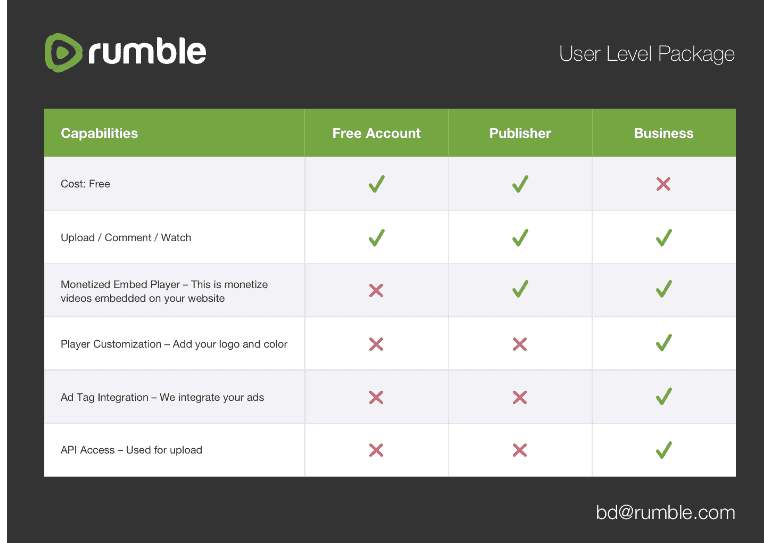
Option #3 – Business Account
Then you’ve got the third account type on the far right – Business. This option is not free but allows much more control over hosting and monetization.
These paid options are good if you’re maybe running your own video streaming platform/service, but for user experience reasons don’t want to be running ads, but instead pay a monthly fee for a certain amount of hosting, and the videos play ad-free.
Business accounts will always incur a monthly cost; here are your options:
- Basic package – $10/month – 100GB storage, 250GB bandwidth.
- Starter package – $25/month – 250GB storage, 1TB bandwidth.
- Team package – $100/month – 1TB storage, 4TB bandwidth.
- Small business package – $500/month – 5TB storage, 20TB bandwidth.
- Large business package – $1000/month – 15TB storage, 50TB bandwidth.
Storage refers to the total data amount of videos you upload in any given month. For example, if you upload ten 10GB videos in a month, you’ve used 100 GB of storage. Bandwidth refers to the amount of streaming data used by your viewers each month, and will vary with number of viewers and length of videos. If you get lots of watch time on your channel, and/or you upload a lot of longer videos in HD, then you’ll use more data and need a bigger package.
Data usage will vary depending on video quality and monthly demand from your users – you may have to test this out, and it’s no big deal as you can upgrade packages as needed if you are using more data than you first thought.
For Storage, here are some rough estimates of data usage of different video lengths and quality:
- Standard Video (10 minutes):
-
- 480p – 80 MB
- 720p (HD) – 250 MB
- Example – 4 HD 720p videos equals around 1GB, so 4 of these per week equals 4GB per month and you are easily covered by the Basic $10/month package.
-
- Longer video/webinar (1 hour)
-
- 480p – 500-700 MB
- 720p (HD) – 1.5-2 GB.
- Even uploading one of these per week at 720p, plus one shorter video per week, should still leave you easily within the 100GB limits of the Basic package.
- If you are uploading a daily show of 2 hours in HD, 5-6 days a week, then you might be pushing it on a 100GB allowance, and may have to upgrade to the $25/mo Starter package.
- You can change Rumble video quality using the settings cog in the bottom right of videos.
-
These stats cover the Storage aspect of the account. Bandwidth use depends on the number of subscribers and watch time. Consider uploading in lower quality if this is a concern.
Monetization Options on Rumble
Once you’ve decided what type of Rumble account you want, then you have the secondary decision to make of which licensing/monetization option you want to select when uploading videos.
Here is the screen you’ll be presented with when uploading a video:
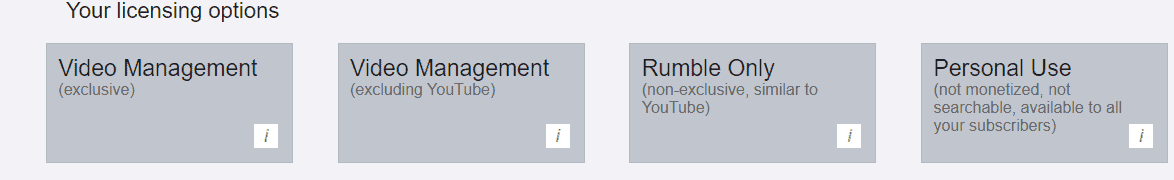
Again, it may not be totally clear to someone new to the platform what all these options mean. Let’s provide a quick summary of what each option does for you:
Far left – Exclusive Video Management – You are assigning rights management of your video to Rumble, including on YouTube. You’ll get 90% of YouTube ad revenue and 60% of revenue from other sites where they place your video. Basically, they’ll handle everything regarding ads/monetization and give you a cut of the revenue.
Second left – Exclusive Management (Excluding YouTube) – Similar to the first one, but no YouTube agreement. Better if you want to manage YouTube revenue separately. Rumble has management rights to your video on all other platforms.
Second Right – Rumble Only – You retain full control of your video, and get 60% of any ad revenue from watches on the Rumble platform itself (other platforms not included). Similar to what you sign up for with YouTube.
Far right – Personal Use – Best for personal small scale use where you aren’t bothered about an audience and just want a platform to upload on. No monetization or management by Rumble. Videos will just sit there and be watchable and embeddable, but not searchable. Great for sharing specific videos with family and friends.
Some Different Scenarios Covered
This can still all be a bit confusing for people new to the Rumble platform, so let’s cover some common scenarios of the different things people want to do on the platform, and the recommended account type for each one.
Scenario #1 – Small scale friends and family videos – You literally just want a place to host videos and share the links with friends/family, or maybe virtual house tour videos for a small rental business. You aren’t even bothered about building an audience or monetization, or even having your videos found. You are just sharing them with a small circle of specific people.
Solution – Go for the Free account, and when uploading videos pick the Personal Use option on the far right on the video licensing screen. Videos are hosted, and you can share the link and embed them where you like, but videos are not searchable on the platform.
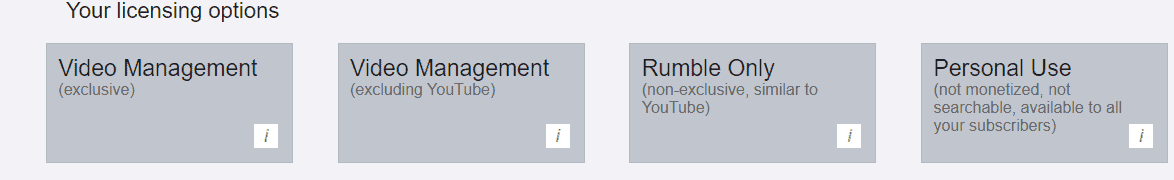
Scenario #2 – YouTube replica channel – You want to do exactly as you would on YouTube, uploading AND monetizing videos on the platform. You want your videos to be searchable on the platform.
Solution – Go for the Free Account, but instead pick one of the first 3 licensing options depending on your situation. If you aren’t on YouTube at all, and want to upload and monetize on Rumble only, then pick the third “Rumble only” option. If you are on YouTube, but want to manage that separately, and also want Rumble to distribute your video on other platforms, use the second “Video Management excluding YouTube” option. If you want Rumble to take over everything, including your YouTube monetization and ads, pick the first “Video Management exclusive” option on the far left. Rumble will handle everything for you and give you a cut of ad revenue as stated above.
Scenario #3 – Bloggers – Your main business is actually a blog or website, but you also want a secondary video channel to upload videos, and also embed them into your blog posts.
Solutions – Free account will do fine as long as you aren’t bothered about monetizing your video embeds, select the third Rumble Only option when uploading videos. If embedded videos on your site attract a lot of views and you DO want to monetize embeds as well as on Rumble, then you should pick the second Publisher account instead, and run the free “supported by ads” option.
Scenario #4 – Own streaming platform – Perhaps you are running your own premium membership video service which involves e-learning, seminars/webinars, podcasts, interviews etc, and you want total control over your videos, hosting them yourself on your own platform, and also NOT running ads.
Solution – Go for the Business package, and pay the appropriate monthly fee depending on anticipated usage (you can always upgrade if you miscalculate). You are effectively renting the use of the Rumble player plus bandwidth to host your own videos, but other than that you can do whatever you like with them.
Click here to get started with Rumble with a Free, Publisher or Business account.