This is a resource for bloggers giving them alternative video sites whose videos can be embedded onto blog pages. We already know that YouTube videos can be easily embedded into blog posts, but a growing number of content creators are growing frustrated with YouTube taking down videos with their vague and subjectively applied “Terms of Service” often cited as the excuse.
Therefore we want to offer up alternatives other than YouTube of video sites you can embed videos onto your blog from, whether you are using someone else’s video, or creating your own channel on another platform and embedding your own videos into content.
Here is a summary of some good alternative embeddable video platforms to use:
- BitChute
- Rumble
- lbry.tv
- Dailymotion
- Vimeo
Unfortunately, if YouTube has taken down your currently embedded videos, then there’s no other way other than to go through each blog post one by one and replace any old video URLs with the new ones. If you have a very large site with lot’s of content, this can be a pain.
However, let’s run through each alternative embedded-video platform one by one.
Alternative #1 – BitChute
BitChute is a fast growing alternative video hosting platform site to YouTube, especially popular with the conspiracy and alternative research movement.
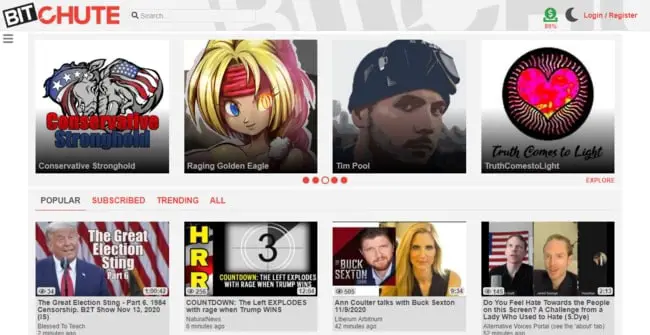
It allows fully embeddable videos as per YouTube – simply copy and paste the video URL from the browser address bar and it should embed into the blog post.
BitChute are strongly and openly committed to free speech – there is no censorship on this platform – but the reliability is not there compared to YouTube as of early 2021 – is can be difficult to upload and play videos as they are struggling to keep up with demand with unprecedented levels of creators switching over with the continuing YouTube “purge”.
BitChute positives:
- Totally free and open platform
- Free to sign up and embed videos. No strings attached. No contracts, ad requirements or revenue share.
- No censorship
- Fully embeddable videos
BitChute negatives:
- Can take ages to upload videos – often stuck on the “processing video” screen when you upload for hours. Cancelling and re-uploading can sometimes help, but very patchy reliability
- Also unreliable with streaming and buffering. Videos don’t always play when clicked on, and can buffer a lot.
- No many monetization options as of current writing (this will change).
The good news is that all these negatives will likely improve in the coming months and years as BitChute receives more investment and is able to grow and develop faster, more reliable servers to handle the increased demand. They are struggling right now because of unprecedented demand and being de-platformed themselves by service providers.
They will in time overcome these issues and possibly become the new default platform instead of YouTube. Watch this space on BitChute!
Click here to get started with Bitchute.
Alternative #2 – Rumble
This is another video hosting platform that allows you to easily embed videos and as of now at least is proving a little more reliable than BitChute.
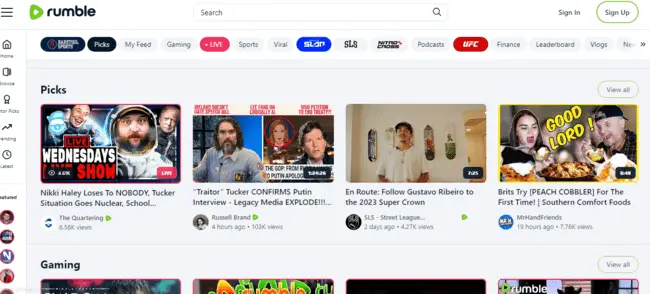
They have a nice clean layout and fast loading videos. To embed a Rumble video, click on the “Embed” option just below a video and then copy and paste the “Embed IFRAME URL” link onto your website as shown below. It should load on the page exactly as a YouTube video would.
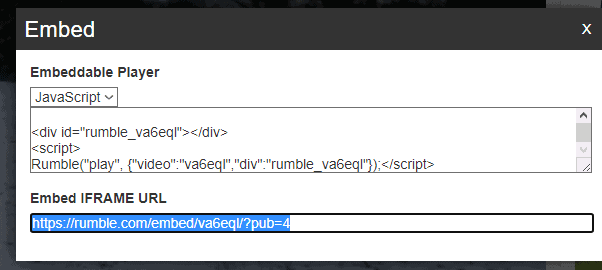
Rumble are also strongly committed to free speech and competition in the search engine market, and along with Parler have also recently filed an Anti-trust lawsuit against Google for it’s censoring of video search results.
As of now, their videos also upload and play more reliably than BitChute, so they are our current number one recommended alternative to YouTube for embedding videos on your website.
Rumble positives:
- Strongly committed to free speech
- Free to subscribe, upload and monetize.
- Reliable uploads and streaming
- Fully embeddable videos
- Monetization options.
Rumble negatives
- May struggle to get the same coverage as if on YouTube. Fast growing platform though.
Click here to get started with Rumble.
Alternative #3 – lbry.tv
Another alternative is the lbry.tv platform, another simple video hosting platform like Bitchute that explicitly aims to be anti-censorship.
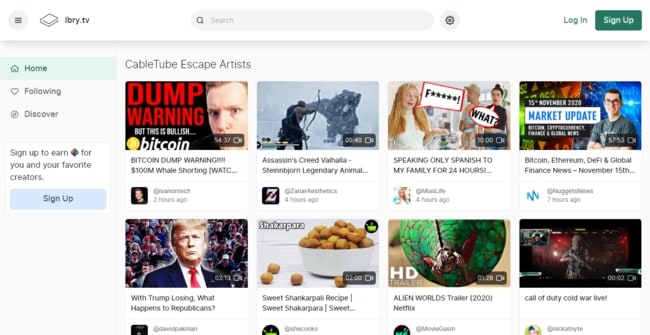
To use this service, there is an app you need to download to your device. However, once up and running, you can get uploading and embedding videos just like any other platform.
Embedding lbry.tv videos on your website does require a little more work than other platforms. You need to click on Share underneath the video, then on the <> symbol, the copy and paste the Embedded code into your website.
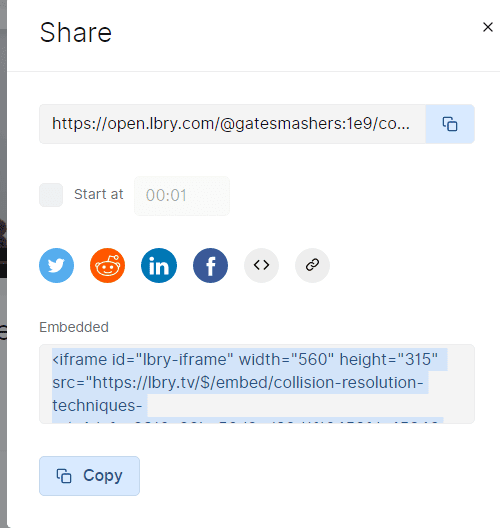
In WordPress, you may need to switch to the Text Editor in the top right corner of your interface, as the embed code is in HTML, and then switch back to Visual editor. The video should then embed like any other, and be playable from within your own blog page. See this page for a quick guide if you’re stuck.
lbry.tv negatives
- Like Bitchute, totally zero censorship. As long as the content is legal in the strict sense of the world, it will not be taken down. No ideological censorship. See their FAQs here
- Free to join, Premium option also available.
- Decentralized blockchain style platform – content is not scanned and auto-deleted/moderated as YouTube does. Designed to be anti-censorship.
- The CEO of lbry.tv has spoken out against censorship, and remains committed to keeping the platform censorship free.
- Videos fully embeddable like YouTube ones.
- Upload speeds have vastly improved and are close to YouTube’s.
- An option to sync up your YouTube content to the platform.
lbry.tv negatives:
- One of the smaller and lesser know alternative platforms.
- There are monetization options, but far less advanced and extensive than YouTube.
Click here to get started with lbry.tv
Alternative #4 – Dailymotion
Let’s turn now to a fourth alternative of the Dailymotion video platform. This is actually a French based video platform that has been around for a while, but has never quite broken through in terms of users in the same way YouTube has.
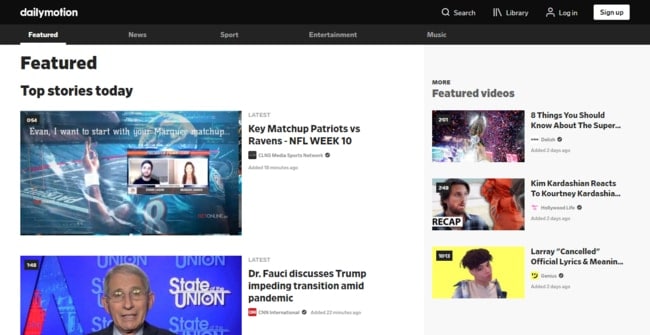
Dailymotion has more of a mainstream presentation and feel to it. On their homepage you are more likely to find videos from big news agencies and film trailers, as compared to platforms like Bitchute, which are far more “grassroots” based and have only independent publishers featured on their site, with virtually no corporate presence at all.
However, anyone can upload to Dailymotion and their videos do show up on video searches with the main search engines, especially more so on Bing.
The video embedding process is exactly the same as for YouTube – just copy the video URL from the browser address bar at the top, and then paste the video over onto your website. The video should load up and be playable exactly as a YouTube video would be.
Dailymotion positives:
- Free to join again.
- Videos fully embeddable as with the other platforms.
- No evidence of censorship of videos. Could not find any reports of them taking videos down unreasonably.
- Based in France – completely distinct and separate from the other big tech companies based in Silicon Valley.
- Reasonable upload speeds but not quite a match for YouTube.
Dailymotion negatives:
- Like YouTube, has been around since 2005, but has never quite mustered up the same popularity or audience. May be overtaken in popularity by the newer platforms.
- Monetization far less advanced and profitable than YouTube.
Click here to get started with Dailymotion.
Alternative #5 – Vimeo
Another video hosting platform which can technically be used for free, though only at very basic levels, is Vimeo. They offer their own video player which works reliably, and their videos can be embedded as long as the uploader has allowed it in their settings.
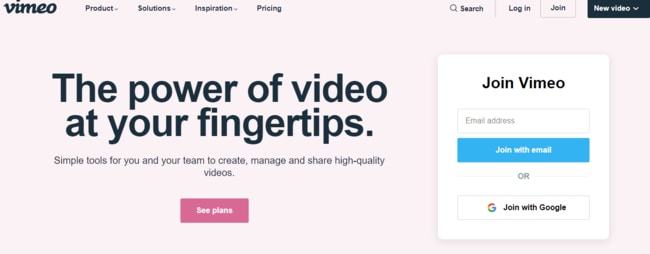
To embed Vimeo videos, it’s a similar process to the lbry.tv ones. You simply click the Share button, copy the Embed code and then paste it onto your website using the Text Editor, and then switch back to the Visual Editor to see if it’s loaded up.
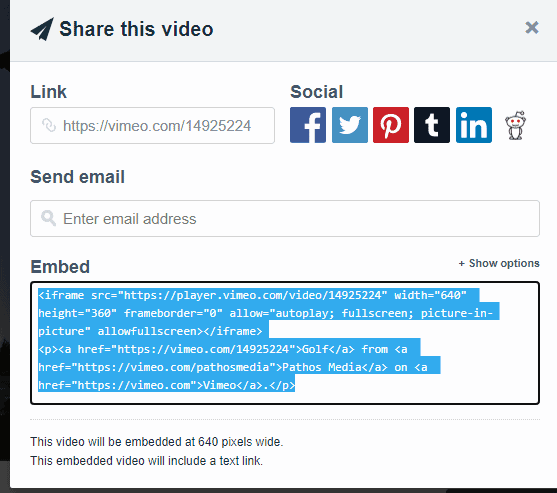
Not all videos will on Vimeo, because some users will restrict settings to prevent embedding on other sites. If it’s your own channel you can obviously control this and allow embedding. Vimeo videos also upload with a small text link underneath; you can delete this if you like.
Vimeo positives:
- Free to join for a basic package (up to 5 GB total storage on the channel).
- Fast uploads and reliable streaming.
- Embeddable videos as long as you allow it in the settings.
- Can be great for a smaller and more static channel, where you upload some shorter videos just for family members or something small and local, but aren’t uploading every week and don’t really need that much data.
Here’s a good summary on who the Basic free Vimeo package can benefit, taken from their site:
“Vimeo Basic is perfect for individuals who want to join our amazing community, but who might not be uploading tons of HD videos each week. If that sounds like you, you might never pay a dime for Vimeo. Creators and businesses often upgrade their membership plan because they find they want to store more videos, get advanced player customization and privacy options, access powerful marketing and analytics tools, stream live events, and more”.
Vimeo negatives:
- Very low storage limits for free package – 5GB in total for the whole account (not weekly).
- For any kind of serious and regular uploader, you won’t be able to use it for free. You’ll need a paid package, starting at $7-8 per month for 5GB storage per week, and $20 per month for 20GB per week. See here for the paid packages – 30 day free trials available.
- Not all videos can be embedded depending on the privacy settings the uploader has set.
- Though not quite on the level of YouTube, Vimeo have been known to censor and delete certain alternative content creators. Avoid Vimeo if doing anything controversial or way outside the mainstream.
- Also if you start out on a paid package, but revert to a Basic free package because that’s all you need, Vimeo have been known to delete some of your videos you uploaded when on Premium to keep you under their storage allowance. See this article for more on this; keep a backup copy of all your uploaded videos in case this happens.
Click here to get started with Vimeo.
