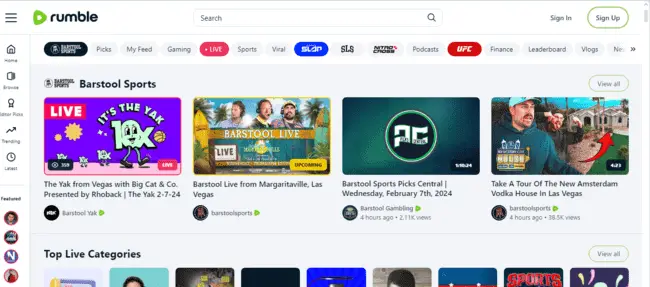The Rumble video platform is growing in popularity as more content creators seek to host their videos on alternative platforms, but one question users want to know right away is whether the service is free or not.
Their menus and options can look a bit daunting at first to someone new to the platform, but here is a bottom line answer:
Rumble video is totally free to join and upload videos. Monetization is also free and available immediately. Paid memberships are available for more advanced user options, but most content creators who just want to upload and monetize videos will not need these features.
In reality, Rumble is a very accessible platform for video content creators to join up to, with their strong pro free speech policy an added bonus for publishers who’ve grown tired of censorship from the mainstream big tech platforms.
Let’s look in more detail at the exact process for signing up for Rumble, with free and more specialized paid options covered.
Rumble Video is Free to Join
The most common scenario most people will be joining Rumble – as a replacement for other video sharing platforms like YouTube – is completely free to join. You can actually purely watch videos without even creating an account, but for anything else like liking/commenting/donating, you’ll need an account.
Here are your main choices when signing up for an account:
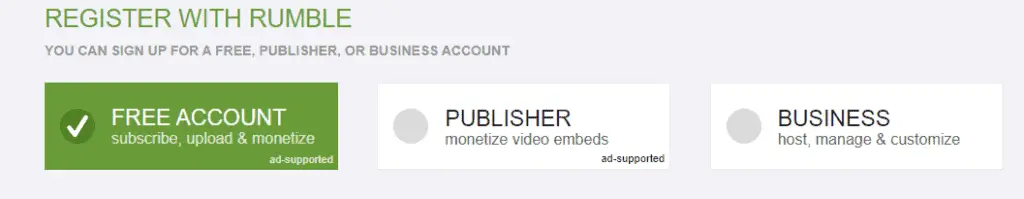
Here’s a breakdown of each option:
Free Account – This will be fine for most users. You can upload and monetize videos on Rumble only, or Rumble plus other video sharing platforms (see options in section below). Basically the same as what you do on YouTube.
Publisher Account – Is also free, similar to the free account, but you can also monetize your videos when they are embedded on other websites. Good if you are a blogger or creator who has a lot of your videos embedded on other people’s blogs.
Business – A more expensive premium option, where you can actually host your own videos instead of having Rumble host them, and you have much more control over your content.
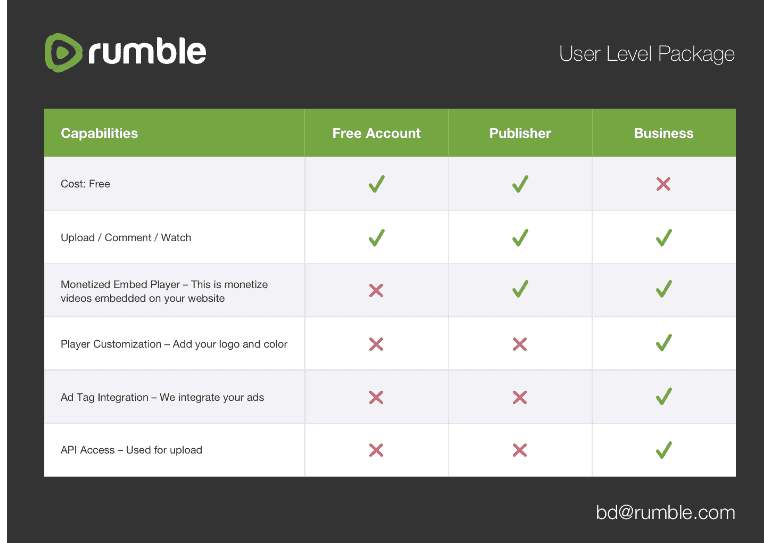
Most users just need the Free or Publisher account. See the embedded video below for more on the basic steps for signing up and uploading videos.
You just need to provide some minimal basic details, and you are ready to go uploading videos.
Click here to get started with Rumble.
Monetization Options on Rumble
A huge bonus for users joining Rumble is that they can start monetizing videos they upload straight away – there is no minimum subscribers or watch time requirement as there is on YouTube. You simply enable monetization on your videos and you are good to go.
When uploading videos, you’ll be presented with a series of options of what license you want to attach to your videos, which determines how it will be monetized, if at all:
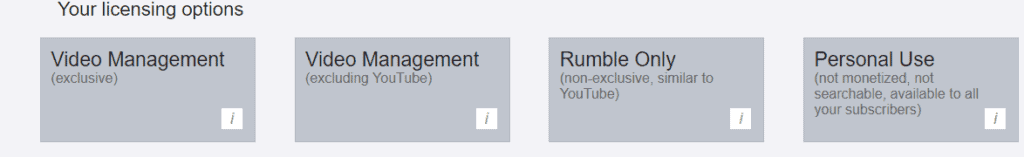
Users will have to click on the i symbol on each one to actually read the full terms, but here’s a quick breakdown of each option:
Far left – Exclusive Video Management – You are assigning rights management of your video to Rumble, including on YouTube. They’ll handle ads and monetization on all platforms. You’ll get 90% of YouTube ad revenue and 60% of revenue from other sites where they place your video.
Second left – Exclusive Management (Excluding YouTube) – Similar to the first one, but no YouTube agreement. Better if you want to manage YouTube revenue separately. Rumble has management rights to your video on all other platforms, and will distribute your video on other sites if you want them to.
Second Right – Rumble Only – You retain full control of your video, and get 60% of any ad revenue from watches on the Rumble platform itself (other platforms not included). Similar to what you sign up for with YouTube.
Far right – Personal Use – Best for personal small scale use where you aren’t bothered about an audience and just want a platform to upload on. No monetization or management by Rumble. Videos will just sit there and be watchable and embeddable, but not searchable. Great for sharing specific videos with family and friends.
Premium Features on Rumble
There are some more advanced features and functionality on Rumble that do require a monthly subscription. Most standard content creators that just want to upload videos like they do on other platforms won’t need any of these features, but here are some other things that are available at a charge:
Rumble Player – There are paid options to actually get full licensed use of the Rumble video player to yourself. This can actually allow you to be fully independent and host your own videos on your own platform. Can be a good solution for individuals and businesses who want 100% control over how they host, share and monetize videos. Here are the sub-options:
- Individual creator licenses – Get your own player, hosting and storage. Starts at $10/month.
- Enterprise licenses – For businesses. You can either run ads and get the player for free with a 50% revenue split, or pay $100 per month. See options here.
Click here to get started with Rumble.