Telegram is an excellent new platform for the spreading of alternative and unfiltered information, but as with all new apps, it can take a while to get used to for new users. One basic thing new users want to know is how to find creator’s channels on Telegram (or a chat they want to join), and join them.
As long as you’re using the app version of Telegram, this is easy:
- Load up the app.
- Tap the magnifying glass icon in the top right corner.
- Search for the channel and tap to open
- Tap Join at the bottom to join the channel
And it’s really that simple. Now let’s run through illustrated steps for mobile but also desktop, where options are more limited.
Finding & Joining A Channel On The Telegram Mobile App
It’s easiest to find a Telegram channel if you have the full app installed and open. Here are the steps, using a search for the “Redacted” Telegram channel as an example (if you’re on the desktop app version of Telegram, it’s basically the same, except you’re clicking instead of tapping):
Step #1 – Load up your Telegram homepage, where all your channels/chats are listed, and tap the magnifying glass search icon on the top right corner:

Step #2 – Search for the channel/person/group, and a list of channels/chats should come up. Tap the one that you want:
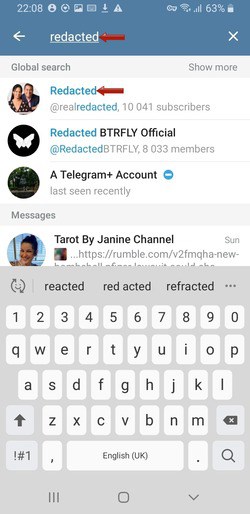
Step #3 – Tap the channel to load it up, and then tap the Join button right at the bottom to join the channel:
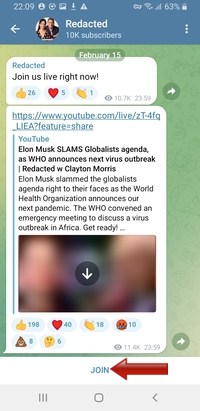
This adds the channel to your list of channel and message threads that loads up on your homepage when you start the Telegram app.
You can leave the channel by loading it up, tapping the 3 dots icon in the top right corner, and tapping the Leave channel option, to remove if from your threads.
Finding A Telegram Channel On A Desktop Browser
Whilst the version of Telegram that you can access on a desktop browser is very limited and more of a preview version, you can still find channels this way, to add to the favorites/bookmarks bar on your browser, because I do this myself. You can’t join channels and comment unless you download the Telegram desktop app, or sign in on desktop using a QR code on your phone, but you can still view Telegram channels on a desktop browser perfectly fine.
You also can’t search for channels on the basic preview desktop version, so instead you have to do it using a search engine:
- Load up any search engine like Google, Bing or DuckDuckGo
- Type in the person/channel name plus “telegram”
- If they have a Telegram channel, it will be right at the top of the search results
Here’s an example searching for Joe Rogan’s Telegram channel – it’ll always be at the top of any search engine:
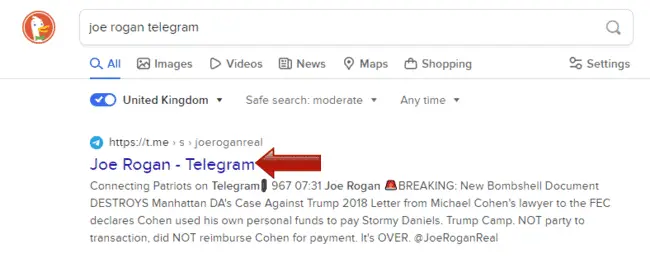
If you want to copy the channel link to send to yourself or someone else, you can just open it up and copy it from the address bar in your browser by double clicking then right clicking it. Or you right click on the link right there in the search results and click “copy link address” to copy it to your clipboard, and then right click to Paste it back in wherever you want.
Also, while you can’t “join” Telegram channels on a desktop browser the way you can on the app, you can still add the channel to your bookmarks toolbar for easier access:
- Firefox – just click and drag the tab onto your bookmarks toolbar
- Brave – Right click on your bookmarks bar and click Add page
- Chrome – Click the star icon to the right of the address bar
- Opera – Click and drag the tab onto your bookmarks toolbar
- Edge – Click the star symbol in the top right corner next to the address bar.
Making Sure You Join The Correct Telegram Channel (Avoiding Fakes)
It is true that there are a lot of fake/copycat Telegram channels that you wouldn’t want to join by accident. There is a “fake” label next to some channel, but this is often falsely applied to the actual real, legit channel, so this isn’t always reliable.
Instead, you have to look for some other criteria to distinguish real from fake/copycat Telegram channels. Here are some quick checkpoints:
- Unrealistic number of subs – Real channels from reasonably well known people should have at least several thousands subs. Fake channels will have less usually.
- Unsolicited DMs – Ignore any channel sending unsolicited DMs on Telegram to complete strangers. Real, credible people won’t do that.
- Spamming Whatsapp – Any channel spamming Whatsapp contact number soliciting business/payments etc is a scam. Legit people don’t do that.
- Generally weird behavior – Look out for any behavior where the channel owner is behaving/speaking in ways you know the real person wouldn’t act, conversing unprompted with complete strangers in DMs, pushing for payments etc.
See our article on spotting fake Telegram profiles for more on this.
