Telegram is built on a really great, easy to navigate and understand platform, with a notifications system just like any other social media app. But sometimes, it’s good to be able to turn off these notifications, either for a channel or across the entire app, so we’re not disturbed by notifications “pinging” off all the time.
As with all apps, there’s a way to do this, both for individual channels/chats/groups on Telegram, and for all of them in one go:
- For single channels – Tap the Mute button at the bottom of the channel
- For all of Telegram – Tap the 3 lines icon, go to Settings…..Notifications & Sounds and disable.
Let’s run through more detailed steps for each with screenshots.
How To Disable/Enable Notifications On A Single Channel/Chat/Group On Telegram
If it’s just a single channel/chat/group you want to disable notifications for, this is a dead easy, 1 tap process.
Just load up the channel you want to turn notifications off/on for, and tap the Mute button at the bottom:
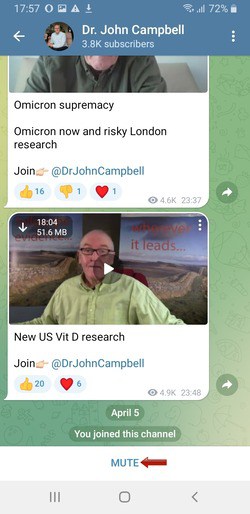
To re-enable notifications, what was the Mute button now turns into an Unmute button – just tap this to enable notifications on that channel again.
Alternatively, you can do it by tapping the blue banner at the top of the channel where the channel/person’s name and thumbnail is, and a page loads with a Notifications button you can toggle off/on:
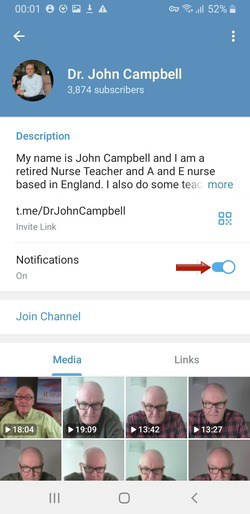
This has exactly the same effect as Muting/Unmuting a channel – it stops notifications for that one channel. The two settings are equivalent.
How To Globally Disable/Enable All Notifications On Telegram (All Channels)
If you want to go a step further and bulk disable all notifications on all channels/groups/chats (or a good number of them), there is a global Notifications option in the Settings menu of the app. Here’s how you find it:
Step #1 – Open up your Telegram homepage with all your channels/chats listed, and tap the 3 lines burger Settings icon in the top right corner on the blue banner:
![]()
…and then tap Settings:
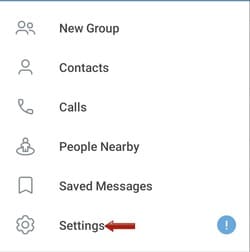
Step #2 – Once in the global Settings on Telegram, scroll down to Notifications and Sounds and tap it:
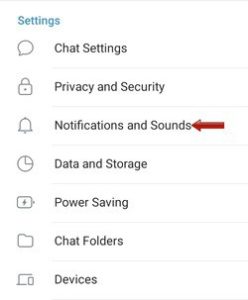
Step #3 – From the Notifications & Sounds menu, there are then 3 slider toggles you can turn on/off to enable/disable notifications globally, across all channels, for channels/chats/groups:
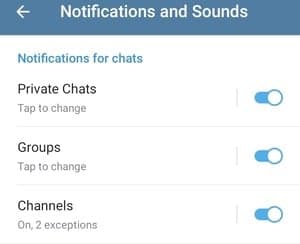
Toggle each of them on/off as desired to globally enable/disable them. Sometimes, like in this screenshot, you might have exceptions, where you’ve manually configured some individual channels to have their own notification settings. Tap this to view and if necessary, delete these exceptions so all channels/chats/groups are in line together and have the same setting (notifications either enabled or disabled on all of them).
