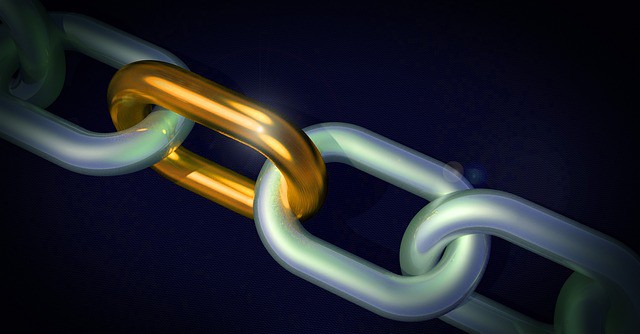This is a question often asked by new and experienced bloggers alike. Just how many links is ideal and optimum for a blog post? Is there a hard and fast set rule that Google has stated as to the maximum permitted number of internal, external and affiliate links we should put in our content?
Let us answer straight away that the answer to this is actually no, barring a very high limit for internal links that it would be very hard to breach anyway for almost all types of posts.
Google doesn’t think about linking in this kind of simplistic way anymore. Rather, they are focused on relevance and user experience when ranking content.
Here is a good rule of thumb for internal and external linking for your site:
- Internal links are good for SEO and are encouraged (maximum 100 per page)
- External links can be used when relevant and if they add value to the content.
- External affiliate links should be used sparingly and not in all posts (every 300 words)
The bottom line on this now for modern bloggers is that the Google algorithm is sophisticated enough now that it can measure whether your content provides a good user experience, and this is what it is more bothered about, rather than assessing articles based on how many external or internal links they have on them.
Anyone who is still trying to get people in the habit of thinking in terms of “X number of internal/external links per post maximum” is still stuck in the old SEO way of thinking, and search engine ranking is more sophisticated than that nowadays.
So we’ll try not to fall into that trap (inevitably we will a little bit), but focus more on how we can add internal and external links to our blog posts in a way that:
- a) Makes sense and isn’t forced or excessive
- b) Helps with Google ranking and SEO
- c) Adds value to the reader and actually directs them towards resources/information/products that actually help them out.
Internal Linking is Good For SEO
Internal linking in posts to other posts and pages within your site is almost always a good strategy for SEO. When done properly it provides a good user experience and also improves the SEO stats for your site.
The most common way to do this is to embed links to related content within your posts when it is relevant to do so. If you are talking about something that directly relates to something else you’ve written about, then tactfully linking to it within the flow of a sentence is a good thing to do.
This firstly helps the reader out in sending them to related content they may be interested in, but also gets the page views and pages per session figures up if you can get readers to click through to two or more pages whilst they are on your site.
This sends the message to Google that once visitors are on your site, they stay on there and click through to more pages, indicating that you are producing useful and interesting content. Your rankings should improve accordingly. Having more pageviews also helps later down the line with ad revenue.
Internal linking can be done within the flow of articles but also explicitly at the beginning, middle or end of articles by placing a “related articles” or “you may also be interested in” section in your post. You will see these quite a lot on many websites.
There are loads of free plugins on WordPress that will allow you to do this. Again they help readers who want to know about related topics or move on to other parts of a multi part post series.
They can also help if a reader has landed on a post that is almost what they wanted, but not quite, and one of your related posts nails exactly what they were actually looking for.
However you do internal linking though, make sure that any linking is done to content that is relevant and directly related to the current post. Also overdoing linking just for the sake of it can start to make the page look ugly and spammy.
Other than that though, building a strong link structure within your site is always a good idea and helps send the right message to Google about the structure of your site and your content
Internal linking best practices:
- Internal linking is a good idea – aim to do it regularly in blog posts.
- Hard limit of 100 per post, but this is hard to reach anyway if you are just linking naturally and where it makes sense.
- Again, don’t go crazy with this though and start cluttering every single paragraph with multiple internal links, to the point where the entire page looks weird.
- Link off only to relevant and related content, not unrelated articles just for the sake of creating a link. This article doesn’t have that many links, because it doesn’t make sense in terms of my other content.
- Selling internal links helps with click through rates. Promote your links (eg. “See our complete user guide for X where we cover all the functions you’d ever need”).
- Internal linking is good for SEO – it tells Google which of your pages are related and can help with ranking if they see users clicking through to, and staying on, internally linked pages before they have organically ranked.
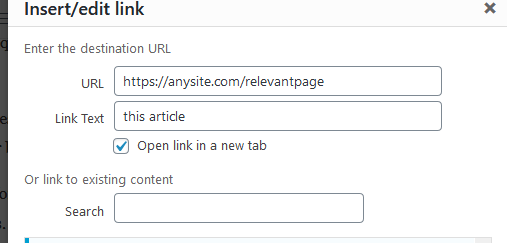
Internal linking is always a good idea when relevant, both for SEO and user experience
Using The LinkWhisper Tool For Internal Linking
This is a clever tool that is gaining popularity to help bloggers with their internal linking. It can be an arduous process to go back over all our old content and start adding more internal links, especially if we have really large blogs with hundreds of articles that we’ve built up over several years.
The Link Whisper tool is designed to do this automatically, scanning over your old content and finding suitable places for you to quickly add internal links without going back and manually editing each post individually.
This can be an excellent resource for larger sites especially, allowing you to quickly optimize internal linking and pageviews for better revenue and SEO.
See the video just below for a quick 3 minute demo of the LinkWhisper tool, including it’s basic functionality and benefits.
Here are main benefits of Link Whisper summarized:
- You very quickly add links to previous articles as you are writing new posts.
- Link Whisper will also scan back over your old posts, and suggest places where you can add links to this content as well. It saves hours vs doing this manually yourself.
- This can offer an excellent SEO benefit, as Google also assesses newly published posts when they are clicked through to from other posts. It can help articles rank higher and faster.
- All of this adds to the number of pageviews on your site, as users click through to more articles, which in turns increase ad revenue.
- You can also do testing on this, where you try new links, and if they don’t work, add other links instead, to see what kind of internal linking works, which articles get clicked through to the most internally, and so on. A great analytics tool.
Click here to get started with Link Whisper ($77/year for 1 site).
The Optimal Number of External Links For a Blog Post
With standard external links, there is really no hard and fast actual number – I looked around and opinions differ on this. If anyone states a set rule on this, I guarantee that you will find bloggers who break that rule and yet still get their content to rank fine. Same with external affiliate links.
As with most things in modern SEO, bloggers should not really any more think in terms of maximum or minimum numbers so much to “game” the algorithm, but simply create content that provides a good user experience. If that means adding fewer or more external links, then that’s OK.
If it adds value to put an external link in a blog post, than absolutely add it – don’t be constrained by thinking you need to leave it out because you’re approaching an imaginary limit.
A good example here is more scientific/health based posts, where you need to cite references/sources/academic papers/studies to back up points. It is a good idea to here to link off to more external sources to add credibility to your arguments here.
Standard blog posts probably need less external links, but it is still a good idea to add them whenever it helps to add authority to an argument or statistic, or provide the reader with a useful tool or resource.
Google more than anything else is measuring relevance and user experience these days when deciding where to rank content. It’s algorithm is far more complex nowadays than simply saying “more than X external links will hurt ranking”. Google ranks sites and articles according to a weighted average of over 200 separate factors.
External links are a small part of this, not a big part, so don’t worry about a “maximum” number. Just do what makes sense for the user.
If you create content that is a good user experience, then Google will see that in user testing, regardless of how many external links are in it.
It is also a good idea though to be careful about who you link out to. It is better for the authority and reputation of your site with Google if you yourself link out to credible, authoritative sources.
Linking to spammy or non-authoritative sites is not a good idea, and diminishes the credibility of your own content.
Best practices for external linking:
- Do it if it helps out the reader or adds authority to an argument.
- No set maximum number – don’t add so many that it simply looks strange to the reader. Remember they can’t click out to everything or they would have dozens of tabs open.
- Link out to credible sources, not spammy sites.
- Set your external links to “Open in a new tab” to stop readers being taken off your website entirely.
- If your external link is more a source/reference to add credibility, or to state where you got stats from, but you’d rather they didn’t leave your site, then simply create the link like this: “(source/reference)”.
- More external links in health/YMYL topics is acceptable and expected.
- Bear in mind that an external link does take the reader away from your site, which isn’t always a good thing for your SEO and monetization.
- For readers that absolutely need a hard limit, stick to a maximum of 6 for normal posts (health/YMYL topics usually need more).
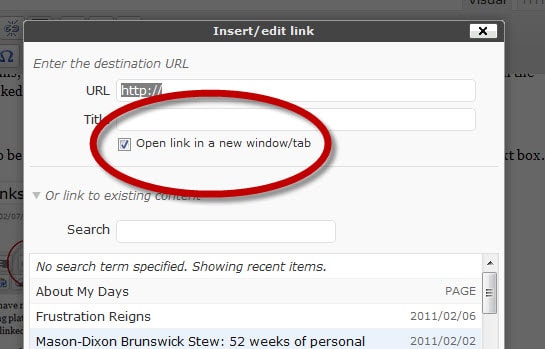
Open external links in a new tab
The Optimum Number of External Affiliate Links Per Blog Post
Affiliate links are a special kind of external link and need special mention here. They are potentially the most valuable links for a blogger but need to be used sparingly to be successful. Google does not like too many external affiliate links.
Google can spot when a link is an affiliate one as it can see the ID often embedded in them and can see the site the link lands on.
It treats affiliate links pretty much the same as it does an ad, and therefore doesn’t mind them in moderation but doesn’t like too many of them on a page.
Therefore filling an article up with dozens of affiliate links will likely lead Google to see your content as spammy and over-monetized and will penalize it in the rankings accordingly.
That said, you will often find articles ranking top from big sites that are stuffed with affiliate links, so how does that work? It is usually because these sites have large domain authority that they are able to get away with this (they also often have terrible page load speeds, which really annoys me).
On newer sites that don’t have such big domain authority, it is better to sprinkle them in moderation through an article but not overdo it. Make your resource primarily helpful to the reader, with monetization a secondary focus.
Again as far as how many affiliate links is too many, most people experienced in this field try to keep them down to one every hundred words per article on average. See our article on affiliate linking for more on this. There is no exact amount or ratio that Google actually specifies so it largely guesswork and trial and error.
A good tactic to keep the number of affiliate links down is to create a resources page to link your readers through which then has affiliate product links on it to send readers to the relevant external site like Amazon. Instead of directing them straight to to an external site from your content, direct them to your resources or products page which then sends them to the external site.
This turns what would have been an external link into an internal link and helps avoid the problem of too many external links on your posts.
By concentrating your affiliate links in one or two resource pages, you can limit the number of links you use in your main content and send the message to Google that your number one objective is to provide the reader with useful content and not spam them with tons of external affiliate links.
Here are some good best practices for affiliate links:
- Make sure they actually add value to the post and help out the reader. Would you include this link even if it wasn’t an affiliate link, just because it helps out the reader?
- Make sure your content is rock solid – good, reliable, detailed content that helps out the reader, regardless of any affiliate links.
- Make sure your affiliate interest is clearly disclosed both on your sidebar, and in the article.
- Always tell the reader where outbound affiliate links are going. (eg. Click to view on Amazon).
- Sell your affiliate links – explain in a few sentences why the linked product/service is useful to the reader before linking to it.
- Use them sparingly on newer sites with lower authority (once every 300-400 words).
- Once you build up more authority and trust with Google, you can start to add more (“top 10 X” style affiliate posts)
- Link back to a few affiliate heavy resource/gear pages when possible instead, to keep the number of affiliate links down in your blog posts.
- Have some articles on your site which are purely information, designed solely to help out the reader with no affiliate links at all.
- Google does not like thin, spammy, largely irrelevant content stuffed with affiliate links. They like a good user experience.