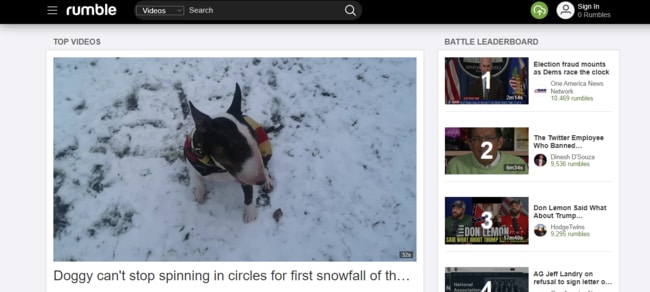The Rumble video platform is becoming increasing popular both for content consumers and content creators/uploaders, with it’s strongly free speech approach and reasonable upload and streaming speeds, even if they can’t quite match YouTube yet.
As such, a lot of creators and audiences are moving over to Rumble to watch their favorite people’s content, and one of the very first question people switching over ask is: “do you need an account to watch videos on Rumble?”. Do you need to sign up to use the service, or can you watch videos for free and without subscribing right off the bat?
You can watch videos on Rumble entirely for free and without any account or subscription – no login in required to purely watch videos. However, without an account, you will not be able like or comment on videos, nor view existing comments.
In other words, you don’t technically need any kind of account or subscription to Rumble to use the platform, but you are restricted to just the very basics of watching videos only, and not much else, doing it this way.
Let’s look more into what you can and cannot do on Rumble, without an account, plus a brief overview of the different account options available.
What You Can Do Without An Account/Subscription on Rumble
Using Rumble without creating any kind of account or paying a subscription, your functionality is pretty limited, but still often just what users need.
Without an account, you can still watch videos completely for free on Rumble, and without signing in. You can also embed videos into other websites you own using the code underneath the bottom right corner of videos, although it has to be said that they don’t embed as easily or as tidily as YouTube videos.
But that’s pretty much it. You can watch your favorite creator’s content fine with no account, just by loading up posted video links, or going to platform and searching for their channel. Just the same as YouTube in that regard.
If that’s enough for you, then great! But there’s not much else you can do without setting up an account with the platform.
What You Cannot Do Without An Account/Subscription on Rumble
If you’re just purely watching videos on Rumble without creating an account or signing in, here’s what you WON’T be able to do:
- You cannot up vote or down vote videos.
- You cannot comment on videos, nor view existing comments
- You cannot make donations or post Rumble Rants (superchats – see below).
- You cannot upload videos to the platform.
- Generate your own referral link to Rumble, from which you can earn commissions (account required)
- View existing platform referrals and earnings accrued, and withdraw if possible.
The inability to see existing comments is the main big difference from competitor YouTube, since there, you can at least see other comments without needing to be signed in. But the other features are pretty much in line with YouTube.
Setting Up A Free Rumble Account
Setting up basic Rumble accounts is totally free and requires only minimal user details, and from there opens up the extra features you’d expect from a video sharing platform.
Here are your main choices when signing up for an account:
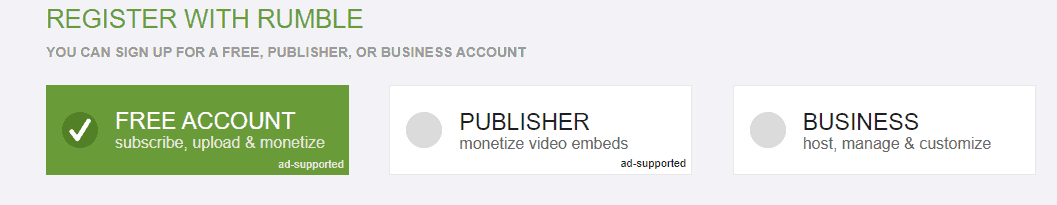
Here’s a breakdown of each option:
Free Account – This will be fine for most users, especially solely for watching, liking and commenting on videos. You can upload and monetize videos on Rumble only, or Rumble plus other video sharing platforms (see options in section below). Basically the same as what you do on YouTube. Just provide a few basic details and you’re good to go.
Click here to get started with Rumble.
Publisher Account – Is also free, similar to the free account, but you can also monetize your videos when they are embedded on other websites. Good if you are a blogger or creator who has a lot of your videos embedded on other people’s blogs.
Business – A more expensive premium option, where you can actually host your own videos instead of having Rumble host them, and you have much more control over your content.
For creators and publishers, see our article breaking down the different Rumble accounts in more detail.
Roughly Equivalent Features To YouTube Available To Rumble Subscribers
Once you do have an account set up on Rumble, this then opens up more engagement and interaction features with both creators and fellow viewers, roughly similar to what you get on other video sites like YouTube.
Here are some equivalent features open to you once you have an account and sign in:
Liking videos – giving it that “thumbs up” signal that’s on YouTube. The Rumble equivalent to this is to “rumble” a video – to click the + or – sign directly underneath the video on the left hand side:
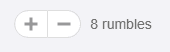
Superchat – Rumble also has an equivalent feature to YouTube’s “Superchats“, known as a Rumble Rant, where you can make a donation to the channel and also get your comment/question pushed up and made prominent in the chat. Works pretty similar to a Superchat, with Rumble Rants currently pinned for one minute per dollar donated via the feature. In other words, a $15 Rant will be pinned at the top for 15 minutes.
Commenting – You can comment on Rumble videos underneath just like on YouTube, but as with YouTube, you do need to be logged in to do so, and also to view existing comments. Comments that are negatively voted down too much are sometimes hidden with the Rumble algorithm – a good way of muting trolls and other abusive people.
Livestreams (Creators) – Channel owners can stream shows live on Rumble just like they can on YouTube, with live audience engagement as well with the Rumble Rants feature as well as a general chat.